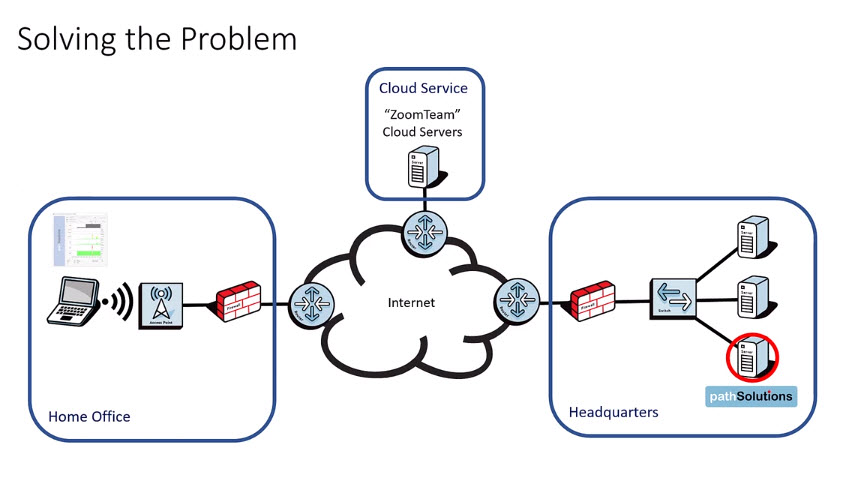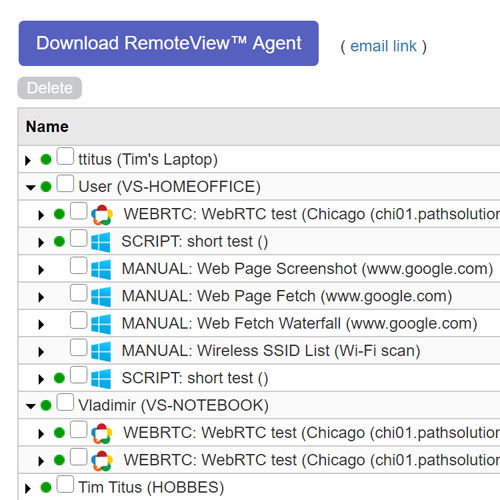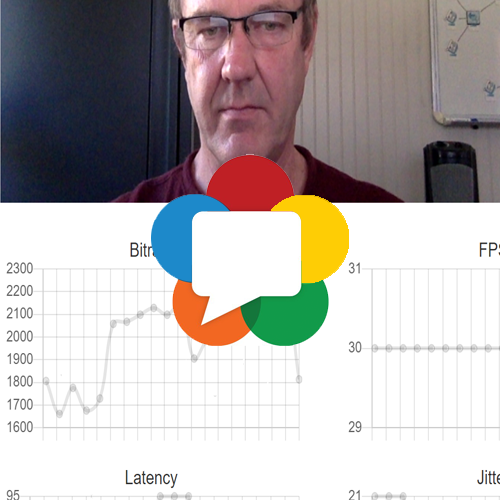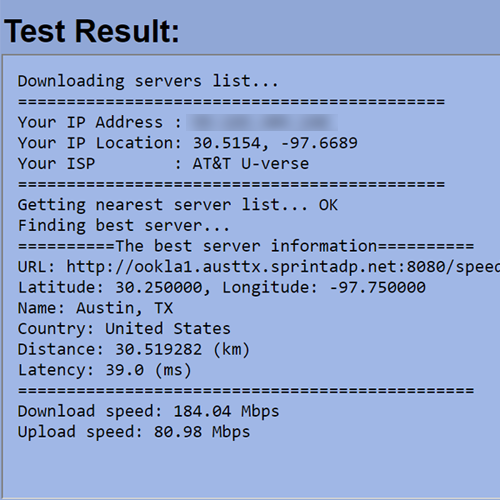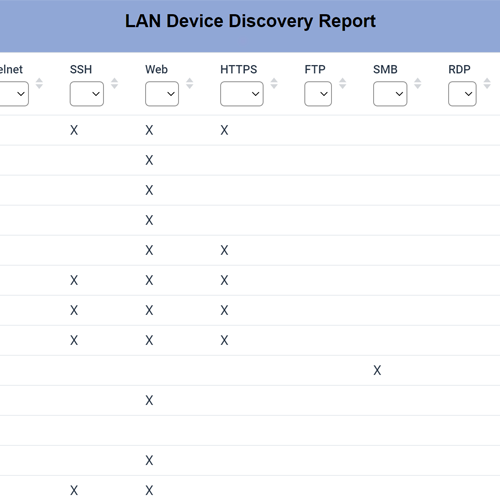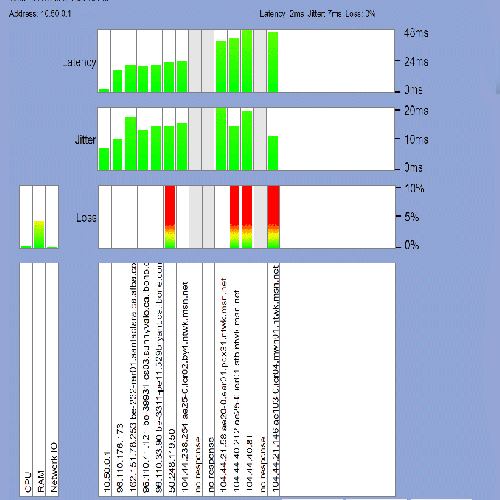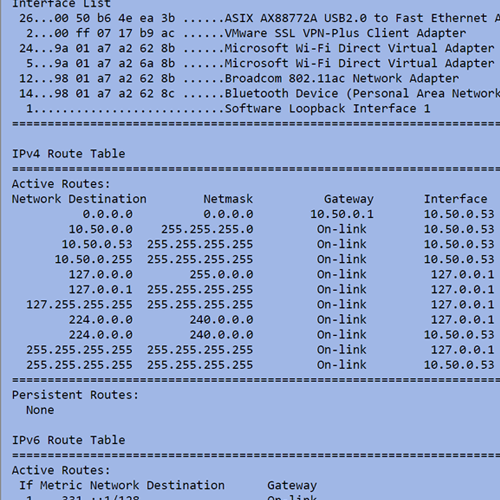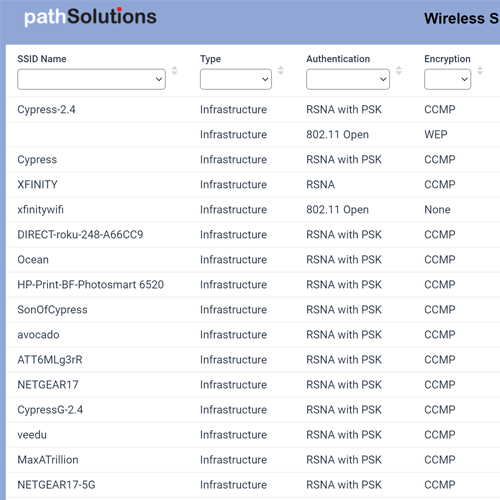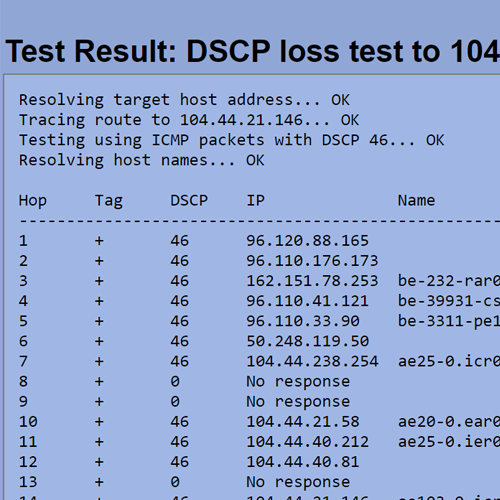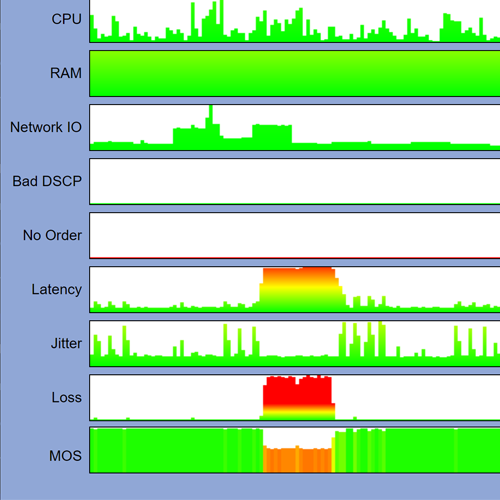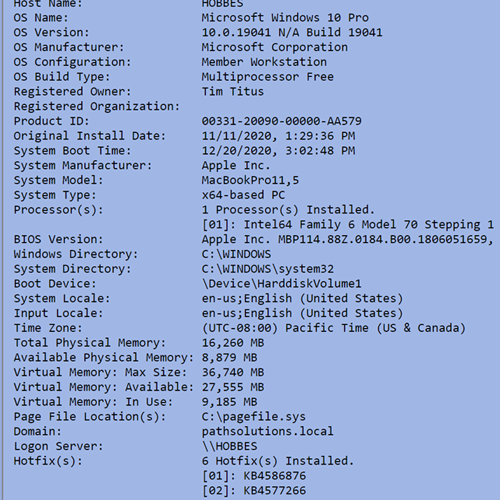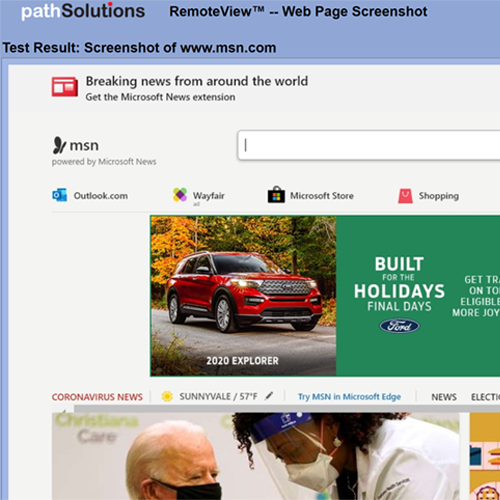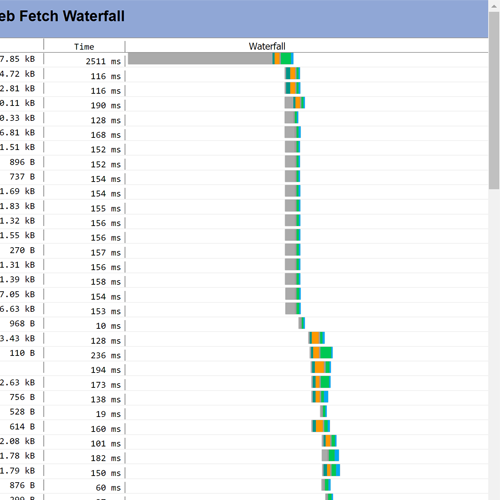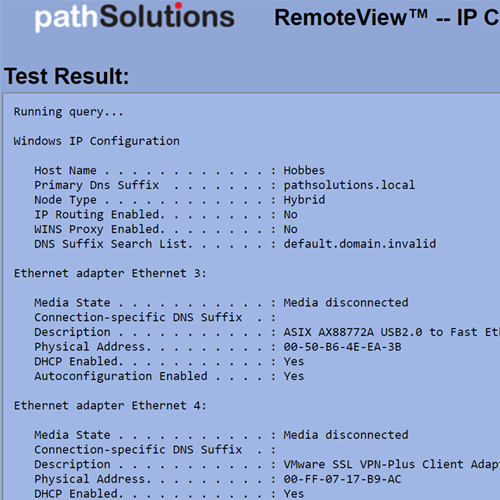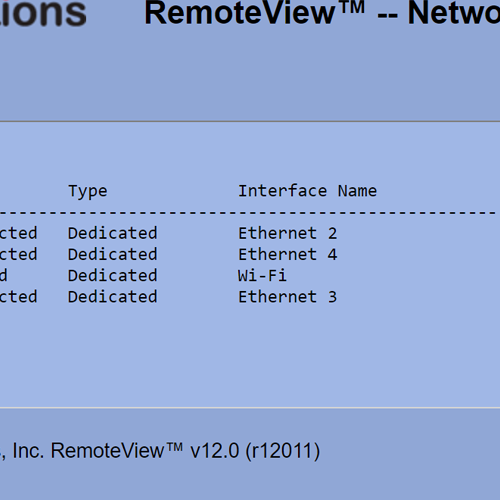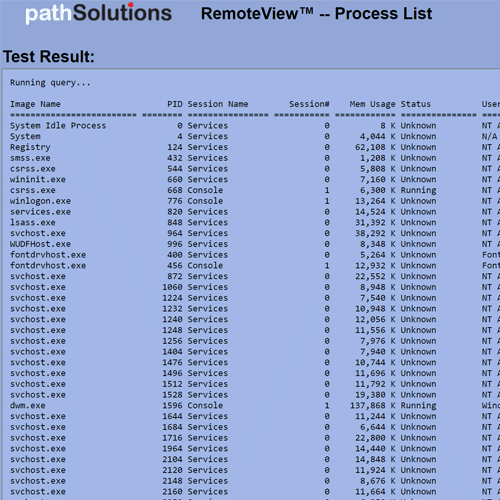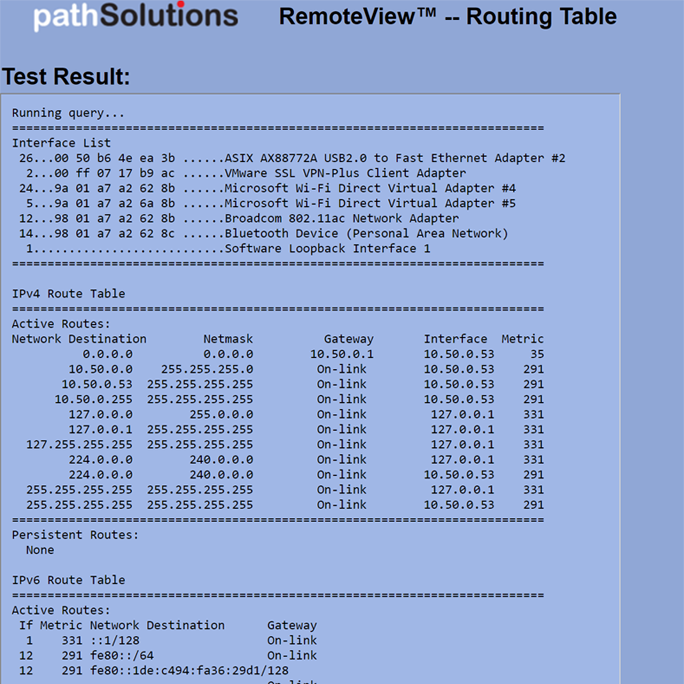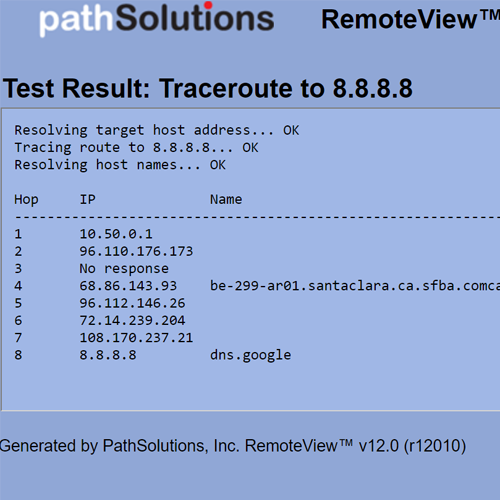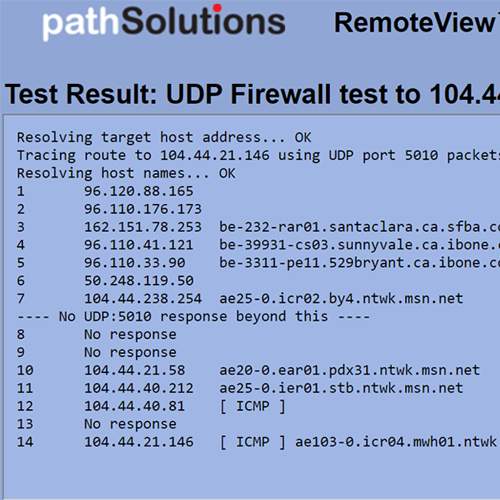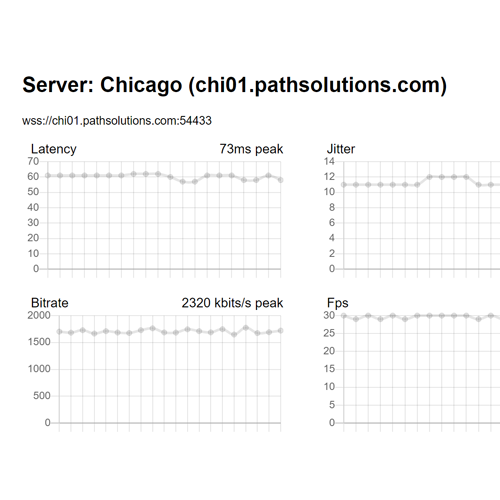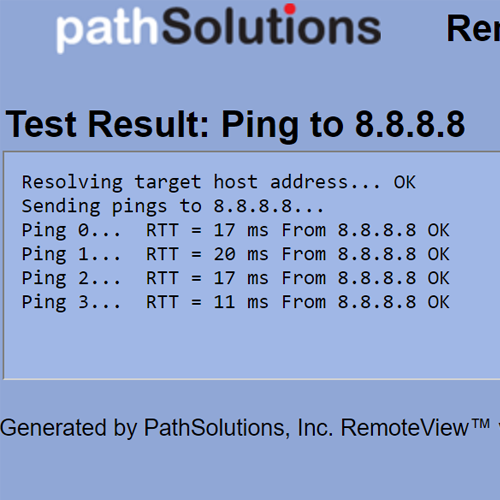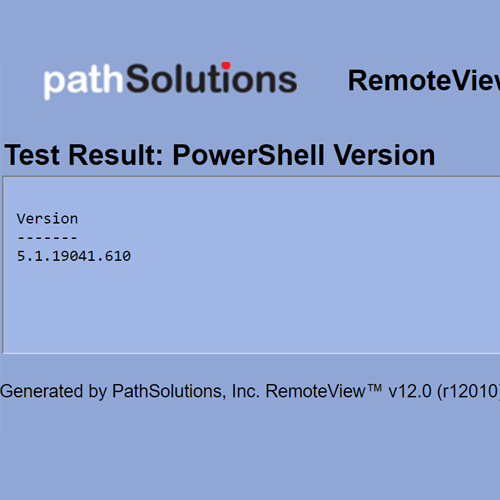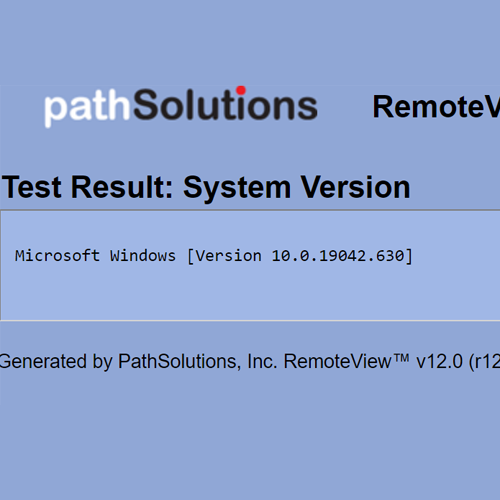When a remote user reports a problem, the hard part is being able to collect the right information from the user’s perspective to properly analyze and resolve it. If the user cannot establish a remote connection, or scheduling a troubleshooting session is difficult, resolution becomes impossible and a site visit is required.
Additionally, if the remote user’s computer does not possess the right troubleshooting toolset, it severely limits the ability to find and resolve the problem because ‘ping’ and ‘traceroute’ can only identify a few problems.

What’s needed is a single executable agent (no installation required) that the user can run at their convenience. This agent will run a battery of tests to probe, collect, verify, and validate different aspects of network performance and capability. All of these tests are then sent back to the TotalView server and an engineer is notified that the test results are in and can be evaluated.
At this point, the engineer can evaluate all of the tests – like a doctor reviewing the returned lab results of a sick patient.
A quick phone call can be made with the WFH user to review the results:
“Your PC looks completely healthy. Also, your wireless signal strength is good, but your AP is using channel 3, and in your neighborhood there are a lot of others also using the same channel. I recommend changing it to use channel 6. In addition, your ISP is giving you only 1.5mbps upload – is that expected? Aren’t you paying for a faster connection?”
With 22 different test/collection types, more information can be remotely collected and analyzed than with any other solution on the market. This means that troubleshooting of remote user problems is easy because all of the right information is in front of an engineer.