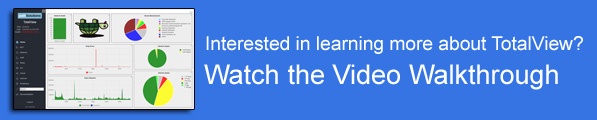We recently interviewed a number of IT Managers and Network Engineers what their biggest complaint was regarding monitoring and troubleshooting solutions.
The most common complaint was licensing:
- "You need NetFlow? Write a check!"
- "You need port mapping? Write a check!"
- "You need cloud service monitoring? Write a check!"
- "You need Call Simulation? Write a check!"
- "You need Network Diagramming? Write a check!"
Poor network managers and directors are getting hand cramps signing all those checks. Additionally, if your network grows and you need more of any of the above, they tell you to keep writing checks. Great. Even more hand cramps.
We heard you. We’re a profitable company made of engineers who like to solve problems. This was an easy one for us to solve: Include ALL modules in the base package and make them license-unlimited:
• License-unlimited NetFlow
• License-unlimited port-mapping
• License-unlimited call simulation
• License-unlimited Cloud service monitoring
• License-unlimited SIP-Trunk monitoring
• License-unlimited SD-WAN monitoring
• Built-in, interactive network diagram tool
These aren’t cut-rate, limited-feature modules. For example, our Call Simulator is best-of-breed designed to save time and analyze call quality.
What TotalView does is charge based on the size of the network: do a port count of all of the switches and routers on the network, then charge a fee based on that. Then you can add on all of the devices you need and use the tools when you need them, instead of hurting your Network Director by having them write yet another check.
We know this bucks the trend in the world of network monitoring software, but we’re on a mission to make IT people’s lives better. If we solve more problems, we’ll accomplish that goal together. If you want to know more, try out a demonstration of TotalView and see for yourself.