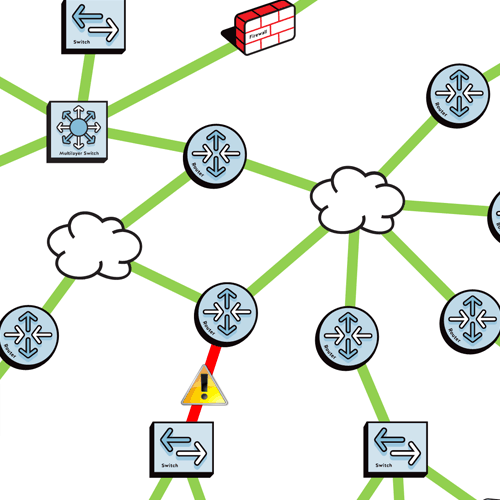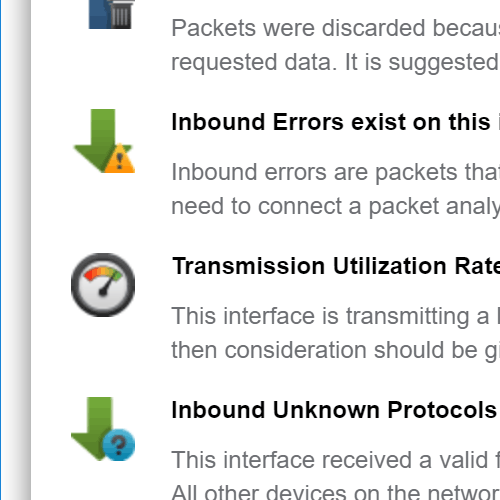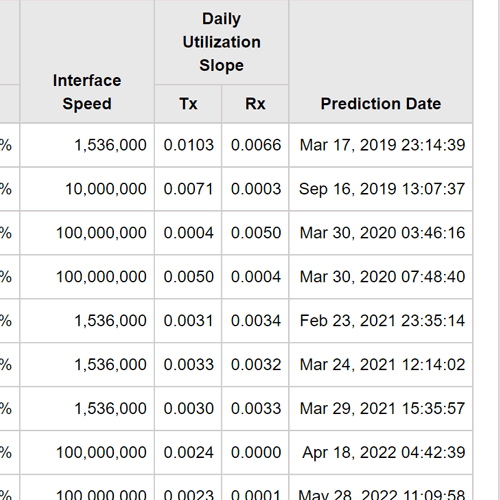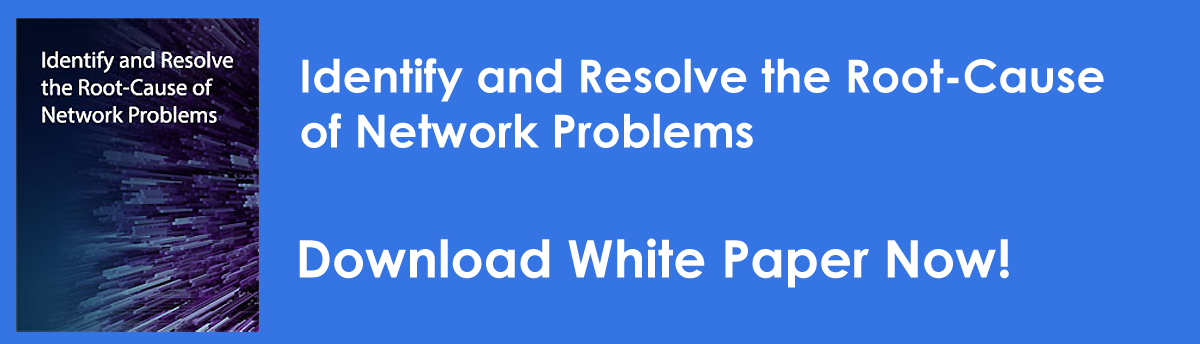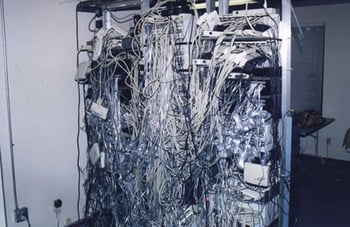 If you had a bad cable causing problems in your network, would you know it? How fast could you find and fix the problem? What if the problem only sporadically occurred and was not happening when you went to research the problem?
If you had a bad cable causing problems in your network, would you know it? How fast could you find and fix the problem? What if the problem only sporadically occurred and was not happening when you went to research the problem?
Your network might have hundreds, if not thousands of Ethernet cables throughout the infrastructure. These might be station cords in cubicles connecting VoIP phones and desktops, or in data centers connecting storage arrays to server farms.
What Can Go Wrong
There are many reasons that cabling can create problems in an environment:
- Cable gets physically damaged: If an Ethernet cable gets flattened by furniture, it loses electromagnetic induction and can introduce more noise and crosstalk.
- Connector weakens and cable becomes unseated: Pulling on cables can weaken connectors.
- Cable run near EMI sources: If an Ethernet cable lies on top of a fluorescent ballast, it may be unable to recover from the ballast interference.
- Cable is too long: If an in-building Ethernet run is 90 meters, but there are two 10-meter station cords used at each end, that creates a 110 meter physical total distance. This will create frame timing problems for this link.
- Handmade cables have too much untwisted cable near connectors: Making high quality manual cables is hard!
- Cabling is old: Cabling in a building's plenum gets heated and cooled every day causing expansion and shrinkage. Eventually this can degrade the conductivity of the copper.
- Fiber cable uses the wrong type of cable for transceivers: Single mode versus multimode.
- Fiber cable minimum turn radius exceeded: Bending light is hard!
What Problems Do Bad Cables Cause
When cabling starts to fail, three possible problems occur:
- Ethernet symbol errors occur, causing the Ethernet chipset to have to do single-bit error correction to fix the problem and still have a valid frame.
- If too many symbol errors occur, they cannot be repaired, and it causes an unrepairable bit error to pass into the frame. This will be caught by the Frame Check Sequence (FCS) error check and the frame will be discarded.
- If the signal gets too degraded, then it will lose carrier and the link will drop.
How Do You Find Cable Faults
Cable faults can be found by looking for Ethernet symbol errors on switch and router interfaces. This is the first clue that there is a problem, as the Ethernet chipset must do single bit error correction to pass a valid frame on to layer-2.
For a secondary indication, look for the presence of FCS errors when there are no alignment errors on the interface.
| Note: | FCS Errors along with alignment errors and no collisions are indicative of a full duplex mismatched to a half duplex. |
For a tertiary indication, look for interfaces that have multiple Carrier Sense Error occurrences. If an interface has all of the above, then it is completely safe to assume that there is a cabling issue plaguing the connection.
| Note: | Many switch and router manufacturers do not present these error counters via their web UI or CLI. In many cases, individual SNMP OIDs must be queried to see these statistics.
|
These OIDs should be queried on every interface in the infrastructure and analysed to determine where there are problems.
What to Do When a Problem Is Found
When you find an interface that has Symbol Errors, FCS Errors (without alignment errors), and/or Carrier Sense errors, you should perform a manual inspection of the cabling involved. Look for the problems listed below in the involved cabling:
- Pinched Ethernet cords
- Poor connectors
- Older CAT-3 patch cords
- Patch cords + building cabling does not exceed 100 meters
- Cabling is not run near EMI sources
Sometimes just replacing a patch cord with a known good one will remedy the problem.
| Note: | When throwing away a suspected bad patch cord, always cut the ends off both ends of the cord. Otherwise, you may have someone "rescue" the patch cord from the trash can and attempt to use it elsewhere in the network, thinking it is a perfectly good patch cord. |
If the problem is not readily apparent or visible, you may need to deploy a cable tester. The type of cable tester should not be a basic "pair continuity" type of tester that sells for under $100, but a professional grade cable tester that performs the following signal tests:
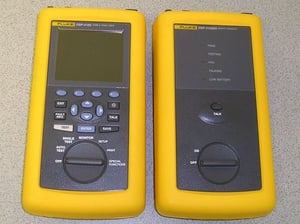
- Wiremap
- Length
- Propagation Delay/Delay Skew
- Insertion Loss (Attenuation)
- NEXT and PSNEXT
- Return Loss
- ACRF and PSACRF (ELF-EXT and PSELFEXT)
- Resistance
- Characteristic Impedance
- Impulse Noise
- Alien Crosstalk Mitigation
Some vendors in this market are:
- Fluke
- Trendnet
- Viavi
Simplifying the Process of Finding Cable Faults
PathSolutions TotalView automatically collects the appropriate error counters and includes a Heuristics Prescription Engine that can spot physical layer issues in your network automatically. The Cabling Predictor feature will identify where you have symbol errors anywhere in your environment, so problems can be remedied before packets are lost.
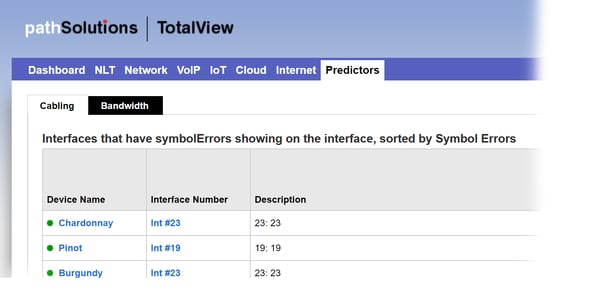
Network troubleshooting and cabling/connection problems can be prevented if the right information is brought to bear about your network's performance and configuration.
Review our network troubleshooting white paper or contact us with questions about how PathSolutions TotalView can make network troubleshooting easier.