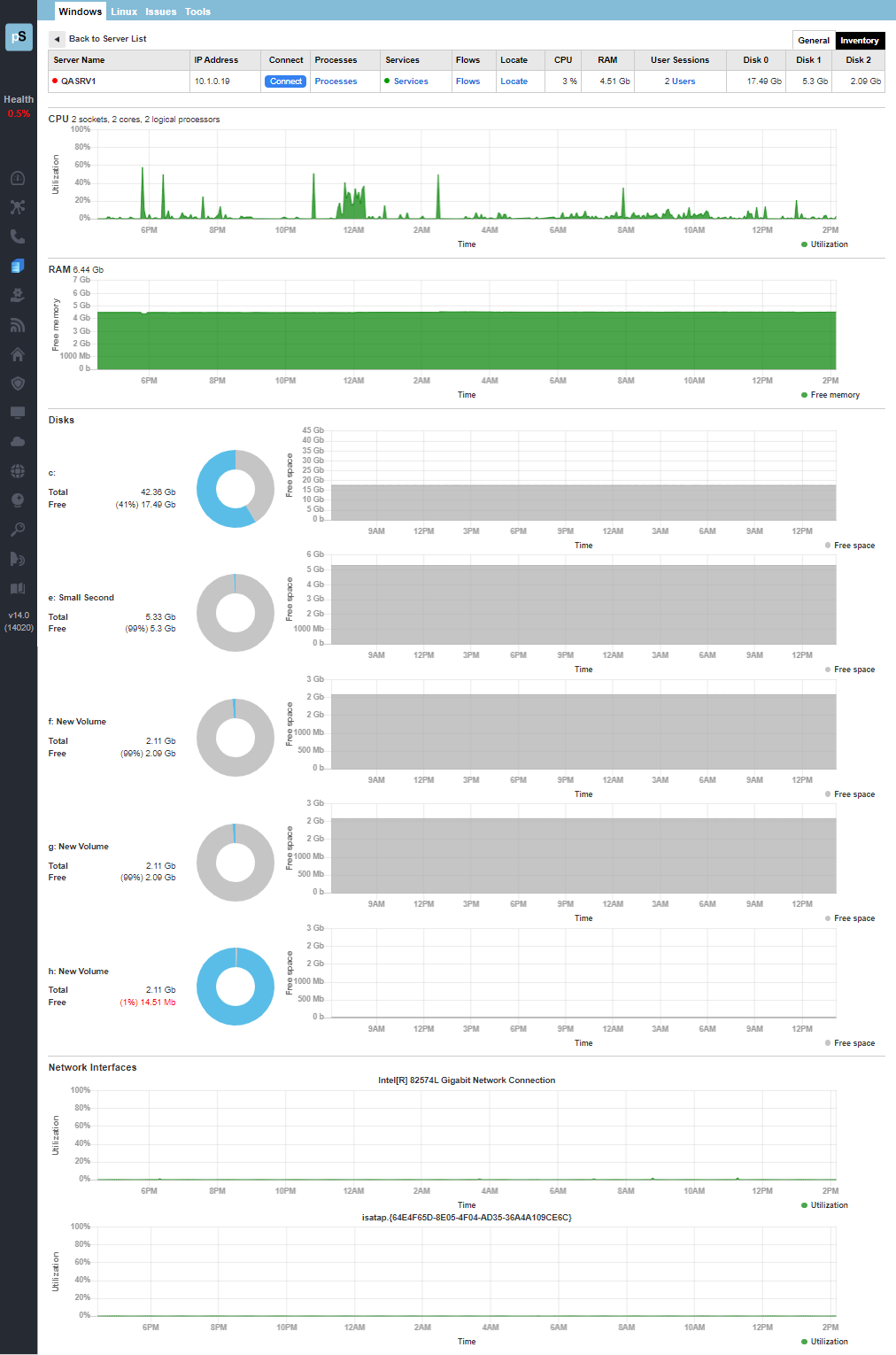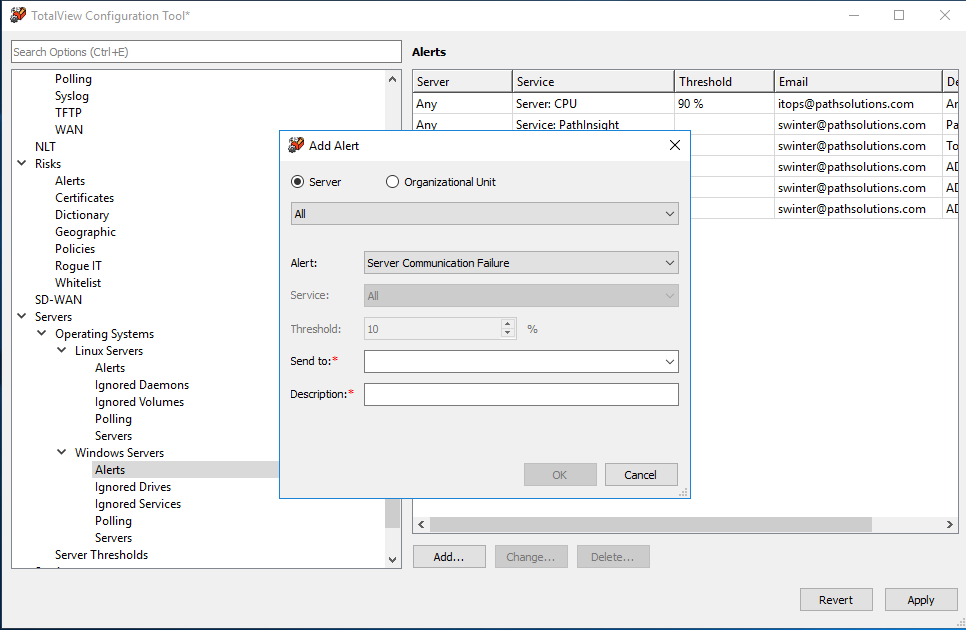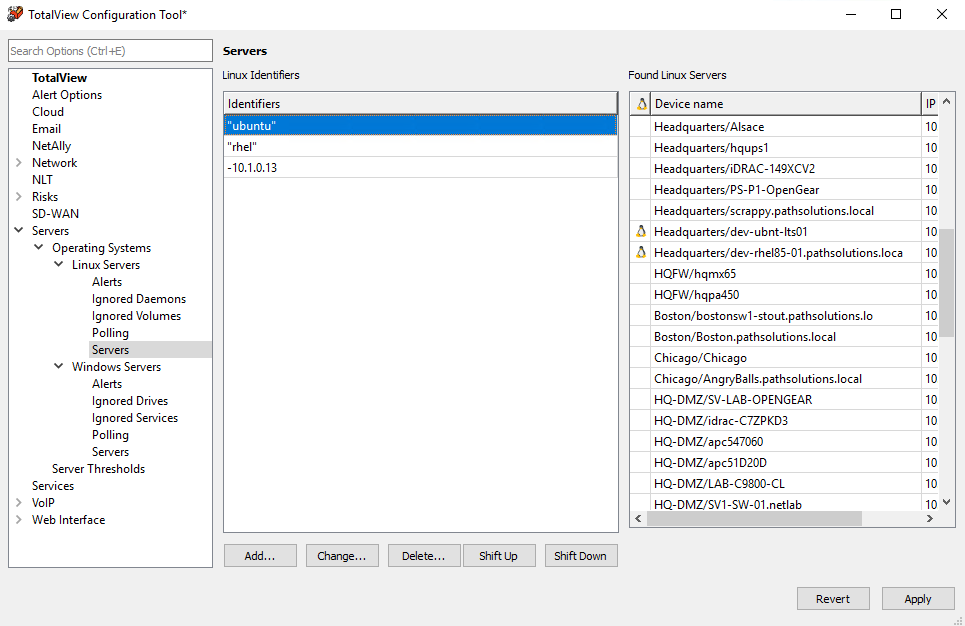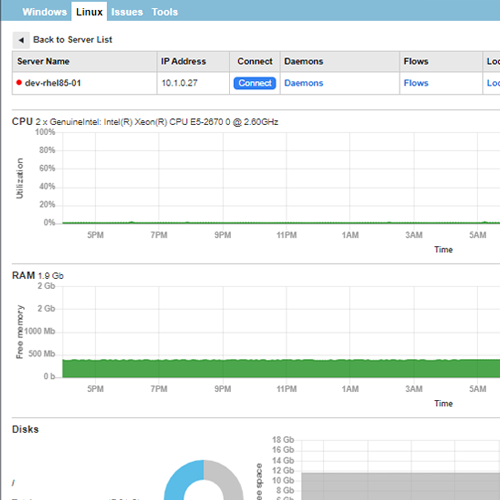![]() With the increasing complexity of server infrastructures, it becomes crucial to have a robust server monitoring system in place. Traditionally you’d manually download or develop a server tool inventory, and add all of the individual elements that you want to monitor, taking a lot of time. In this iteration of PathSolutions TotalView 14, our engineers have bundled server monitoring into the core product, making it automatic and integrated with the rest of the NetOps tools. In this blog post, we will delve into what it is like to automate server monitoring and the benefits it brings to businesses.
With the increasing complexity of server infrastructures, it becomes crucial to have a robust server monitoring system in place. Traditionally you’d manually download or develop a server tool inventory, and add all of the individual elements that you want to monitor, taking a lot of time. In this iteration of PathSolutions TotalView 14, our engineers have bundled server monitoring into the core product, making it automatic and integrated with the rest of the NetOps tools. In this blog post, we will delve into what it is like to automate server monitoring and the benefits it brings to businesses.
Automating server monitoring involves utilizing software tools and scripts to collect real-time data about server health, performance, and potential issues. These tools can automatically scan server logs, track resource utilization, and proactively alert IT teams in case of any anomalies or critical events. Let's explore the various aspects of automating server monitoring in detail.
Ease of Setup and Configuration
Automation tools are designed to simplify the setup and configuration process. With user-friendly interfaces and intuitive wizards, even non-technical staff can easily install and configure the monitoring software. These tools often come with pre-built templates and customizable settings, allowing businesses to tailor the monitoring system to their specific needs.
Real-time Monitoring and Alerting
One of the significant advantages of automation is real-time monitoring. Automation tools constantly monitor server performance metrics such as CPU usage, memory utilization, disk space, network traffic, and more. They analyze this data against predefined thresholds and trigger alerts to the IT team when those thresholds are breached. This proactive approach helps detect and resolve issues before they escalate, reducing downtime and improving overall server reliability.
Centralized Dashboard and Reporting
Automation tools provide a centralized dashboard that offers a comprehensive view of the server infrastructure. IT teams can monitor multiple servers from a single interface, saving time and effort. Additionally, these tools generate detailed reports that provide insights into server performance trends, historical data, and capacity planning. This information facilitates informed decision-making and enables businesses to optimize their server resources effectively.
Resource Optimization
Automated monitoring allows businesses to optimize server resources by identifying bottlenecks and areas of improvement. By analyzing historical performance data, IT teams can identify over-utilized or under-utilized servers and make data-driven decisions to optimize resource allocation. This not only improves server efficiency but also helps reduce operational costs.
Scalability and Flexibility
Automation tools are scalable and can adapt to evolving business needs. Whether a company has a small server infrastructure or a large-scale enterprise setup, these tools can handle the monitoring requirements effectively. Moreover, automation tools integrate with other software systems, allowing businesses to create custom workflows, automate remediation processes, and ensure seamless communication between different teams.
Proactive Issue Resolution
Automated monitoring enables IT teams to identify and resolve potential issues before they impact the business. By leveraging predictive analytics and anomaly detection algorithms, these tools can identify patterns and aberrations in server behavior, helping detect hidden issues that might go unnoticed with manual monitoring. The ability to proactively address problems minimizes downtime, improves system availability, and enhances the overall user experience.
In summary, automated server monitoring reduces operational costs, minimizes downtime, and ensures a seamless experience for their clients and users. Embracing automation is no longer an option but a necessity to stay competitive in today's fast-paced digital landscape.
Server Monitoring Tools by PathSolutions
As we mentioned, the PathSolutions engineers went to work and bundled server monitoring into the core product when developing the latest iteration of TotalView. Here are the new server monitoring screenshots: