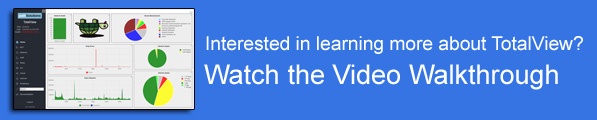Today’s world is more connected than it has ever been. Organizations both big and small rely on a constant stream of connectivity to operate, service customers, and expand their businesses. Many organizations employ monitoring solutions to tell them that something is broken, but they usually won’t tell you the cause. Many hours of research usually follow, and much sleep is lost because monitoring solutions don’t help troubleshoot— they only send alerts that problems have occurred.
 Troubleshooting is the bane of any network or UC team, as they typically struggle with a number of unknowns in their environment while mandated to achieve resolution and user satisfaction in a very short amount of time. Network errors can arise at any time of the day or night. And when they do arise, you need to find them and fix them quickly so they cause minimal disturbance. This is really hard to do when you have no visibility into how your network is functioning.
Troubleshooting is the bane of any network or UC team, as they typically struggle with a number of unknowns in their environment while mandated to achieve resolution and user satisfaction in a very short amount of time. Network errors can arise at any time of the day or night. And when they do arise, you need to find them and fix them quickly so they cause minimal disturbance. This is really hard to do when you have no visibility into how your network is functioning.
Typically, problem identification is the most difficult part of the troubleshooting process as a great deal of information must be gathered from a number of different devices and locations and critically analyzed. Problem identification is made up of three distinct steps: data collection, correlation, and analysis.
Here are three ways to optimize the process:
- Automated collection of information. For example, if the network error counters, configuration, and logfiles from all network devices and links could be collected on a regular basis, you would have a powerful dataset to query.
- Time- and path-based correlation. Applying time- and path-based correlations to datasets so that all involved network elements can be assessed at the exact time of an event.
- Built-in heuristical analysis of information. Analysis of all error counters, along with plain-English answers to discovered problems speeds remediation.
Network troubleshooting involves diagnosing and resolving network issues, such as connectivity, latency, bandwidth, security, and configuration. Manual network troubleshooting can be tedious and introduce human errors due to typos, misinterpretations, or oversights. Automating network troubleshooting can help you overcome these challenges by running predefined commands or tests across multiple devices or locations, collecting and analyzing network data in a consistent and structured way, generating reports or alerts based on predefined criteria or thresholds, and applying corrective actions or recommendations based on the results. This can make it much easier to deal with large, complex, or dynamic networks.
With an always-on network root-cause troubleshooting product like TotalView, this process is infinitely easier. Then you’ll have enough data available to quickly know the location and cause of a problem. Instead of an all-day or week-long process, TotalView troubleshoots and resolves problems within minutes.
Here’s how it works: In the event a network error occurs, TotalView will identify it in near real-time. It can identify the health and status of all devices on your network, as well as the connections between them. The software then sends a detailed report to your dashboard informing you what the problem is, where it is located, and how you should fix it. This feature is called the Network Weather Report, and it’s designed for people like you who are too busy to attempt to perform network forensics on your own. With the help of TotalView, you can gain a clear view of how your network is performing so you can get to work addressing the problems with little to no hassle.
TotalView software can tell you WHEN the event occurred, WHERE it happened and WHY it happened.