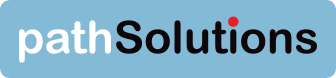Many people think that you have to run a VoIP assessment for 24 hours to perform a thorough network assessment. But that can take up a lot of valuable time—time you could spend on other critical network issues. What if I told you that there was an easier way?
Many people think that you have to run a VoIP assessment for 24 hours to perform a thorough network assessment. But that can take up a lot of valuable time—time you could spend on other critical network issues. What if I told you that there was an easier way?
Let's face it: The IT department can take a lot of flak when a VoIP System has a quality issue. And usually your entire telecom team can become involved to some extent in the troubleshooting effort—either directly working on the issue or picking up the slack as you work on the issue.
This is probably your initial troubleshooting assessment: Just clear the network's congestion and trouble spots and then the calling traffic can all pour through to reach their destinations. Sounds simple enough but as we all know, it really doesn’t address the underlying cause of the problem.
In the "olden days,” when I needed to perform a VoIP network assessment, I'd set up a PC with call simulation software in one office, and set up another PC with call simulation in the remote office. Then I’d run continuous test calls between the two offices. I'd run the tests for 24 hours to see if calls were perfect at all points during the day (especially when the network was congested with other traffic during work hours).
If I noticed that call quality was poor during periods of congestion, I'd adjust the Quality of Service (QoS) prioritization of the voice packets to make sure that they always get through during those periods of congestion.
Then I’d set up the tests to run for another 24 hours to make sure that they ran clean the second time around. In total, it took me 48 hours (or more, depending on what I found) to ensure that my VoIP system could deliver quality calls even during periods of network congestion.
When it comes to VoIP assessments, I think that we can all agree: faster is better. But if you don’t have a tool like ours that can simulate this type of behavior, you are still operating in the olden days.
With PathSolutions Call Simulator, you can run a call simulation between offices, and then create your own congestion, to assess how well VoIP phone calls sound with as much congestion as you care to test out. For example, you could simulate a usage peak time by flooding your system with simulated traffic.
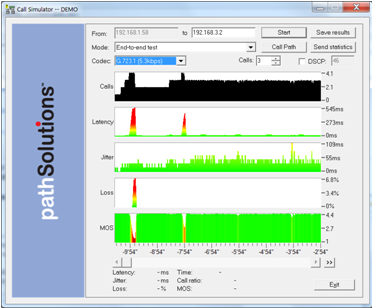
How To Use PathSolutions' Call Simulator to Perform a VoIP Assessment
This assessment and calibration can be easily performed in 30 minutes or less by running one copy of our Call Simulator with QoS prioritization turned on (thus simulating a phone call), and running another copy of our Call Simulator with QoS turned off and configured to send out bulk data packet sizes. This will flood the network with data packets. During the flooding of these non-QoS tagged bulk data packets, you would be looking to see that none of the QoS prioritized packets were lost. That would validate that QoS is properly configured for your network: no more waiting 24+ hours for simulations to be completed. 30 minutes and you’re done.
VoIP assessments are critical to ensuring good call quality. Here are my rules of the road regarding when to perform a VoIP assessment:
- When you are deploying a VoIP network for the first time.
- When you need to evaluate an existing network or when you are planning on expanding your network.
- When you need to ensure your network is healthy enough to run VoIP at peak times.
When it comes to VoIP systems and call quality, time is always a critical factor. With our solution, it only takes 30 minutes to understand what you need to ensure good call quality even during peak network congestion periods. In this case, faster is better!