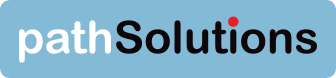Imagine a massive bridge with hundreds of cars travelling over it...but no connection to land on the other side. Cars drive onto the bridge, and then simply disappear before reaching their destinations.
Imagine a massive bridge with hundreds of cars travelling over it...but no connection to land on the other side. Cars drive onto the bridge, and then simply disappear before reaching their destinations.
This, in a nutshell, is what happens when a trunk port on a switch stops working properly. A trunk port, after all, is responsible for receiving data packets from all VLANS which are connected to the switch. When an interconnection problem arises on a trunk port, critical VLAN data can’t make it to the correct destination on the network.
Adding to the problem is the fact that most network professionals lack the ability to quickly and easily tell when trunk port errors arise. As is the case with most network devices, performing manual root cause troubleshooting on a trunk port requires opening the command line interface (CLI) of a switch and performing a series of examinations.
This typically involves going through the laborious tasks of verifying that both sides of the port channel are properly connected, checking to see that all VLANS in the trunk port in the allowed VLAN list, etc. etc. etc. This process can take a great deal of time. And for every minute that passes, network traffic will continue to be disrupted.
Now, however, it’s time to say goodbye to prolonged trunk port failures once and for all. PathSolutions has solved this problem in the latest version of its renowned TotalView network troubleshooting solution.
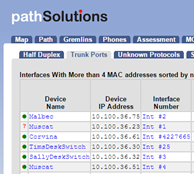
This latest version of TotalView contains an all-new Trunk Port Report, which provides real-time trunk port health and performance monitoring data for all trunk ports in the network. Network administrators can use the Trunk Port Report to easily track and manage all critical infrastructure links.
In the TotalView Trunk Port Report, which is accessible in the TotalView desktop hub, you can receive the following details about your trunk ports:
- Device name
- Device IP address
- Interface number
- Description
- MAC addresses
- Peak daily error rate
- Peak daily utilization (TX and RX)
- Interface speed
What’s more, the report identifies all users that have installed mini-hubs, which are small and often components that can tend to lead to many network performance-related issues. It’s not always possible to see where mini hubs are located on the network.
As you can see, with TotalView’s Trunk Port Report identifying and fixing trunk port issues is as simple as opening up the Trunk Ports tab and scanning through all trunk port interfaces. This can eliminate hours of dreaded manual root cause troubleshooting, and it can allow you to get on with more exciting network-related tasks.
TotalView speeds up the process of learning about your network, providing a smarter way to fix network issues. Click here to learn more information about how you can protect your trunk ports, and your entire network, with the powerful real-time visibility of TotalView.