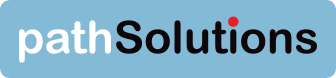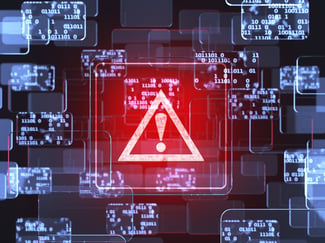 Think about why doctors have to be so thorough when diagnosing patients and writing prescriptions. Writing a prescription based on a hunch could cause a patient serious harm — or even death.
Think about why doctors have to be so thorough when diagnosing patients and writing prescriptions. Writing a prescription based on a hunch could cause a patient serious harm — or even death.
The same is true when performing network troubleshooting. If you make a decision using incomplete information, you could wind up making a big mistake.
On a network, you can review logfiles on devices, but they typically don’t get you too far. Many times, the logfiles will only show basic information like “device rebooted”, or “link status change” or “fan failure”.
To really find problems, you need to evaluate the error counters and performance information on the devices involved in the communications.
For example, if a transmit utilization level on an interface on a router reaches 100 percent and the device starts to buffer packets, the “buffered packets” counter will rise. And if the number of buffered packets reaches its maximum level, it will run out of buffers and start discarding packets. This will increase the discarded packets counter. So checking how much data was transmitted, and the buffered packets counter, can provide a clearer picture of what is happening.
Here’s the catch, though:
You have to read ALL of the error counters in order to gain an accurate understanding of how your network is performing. And unless you know exactly where to look, and what to look for, you are liable to miss critical pieces of information along the way and make an uninformed decision that could lead to further damage.
This is not to say you should ignore error counters. After all, manufacturers include them for a reason! They are very important, and if properly read and interpreted they can provide a wealth of valuable insight in to your network conditions. It’s how you access these error counters that matters. You’re much better off leaving the process up to an automated, real-time network troubleshooting solution that can scan your network and report exactly what's happening, and where. It will save time, and prevent you from making costly mistakes.