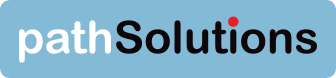About a decade ago, PathSolutions set out on a quest to revolutionize network visibility for administrators with its comprehensive troubleshooting suite, TotalView.
About a decade ago, PathSolutions set out on a quest to revolutionize network visibility for administrators with its comprehensive troubleshooting suite, TotalView.
Now PathSolutions is still going deeper into the network than any other provider in the industry. The latest version of TotalView, TotalView 7, is the fastest, most detailed real-time performance monitoring solution to date.
How deep will TotalView take you into the network?
Let’s take a look:
TotalView comes equipped with a brand new feature, QueueVision, which removes the guesswork surrounding QoS queue configuration and use. It’s capable of tracking QoS queue configuration and usage data on all MPLS and SIP trunks, as well as on Cisco router interfaces where Class Based QoS (QBQOS) modular QoS CLI (MQC) is configured.
QueueVision automatically identifies and detects the number of configured QoS queues that are in use, as well as data surrounding queue priority and historical usage and drop information. What’s more, it’s capable of tracking information over call paths for simplified VoIP traffic monitoring.
We’re proud to say that TotalView is the first network and VoIP performance management solution to offer these capabilities.
That’s not the only exciting upgrade that you’ll find in this version of TotalView. The solution now includes a fully-integrated Correlation Engine, which automatically identifies and analyzes intermittent events and issues that occur across different time periods in the network. This information is provided in the Gremlins Report.
Using the Correlation Engine, all you have to do is enter the specific time period that you want to analyze (i.e. one hour ago) and the engine will list all of the events and issues which happened during that time period.
Other additions to TotalView include continuous health and performance monitoring for all trunk ports via the all new Trunk Port Report, and new call simulation features. TotalView’s Call Simulator now provides one-way testing between locations to determine if problems are occurring in one direction versus another. The Call Simulator will also track packet loss and out-of-order conditions for outbound and inbound calls, thus speeding up the troubleshooting process.
The Call Simulator, it should be noted, also provides critical DSCP loss testing. When DSCP tags get stripped off of packets, routers lose the ability to prioritize deliveries. Think of this like UPS being unable to tell which packages need to be shipped urgently. When DSCP loss occurs, high priority packets might be delayed or discarded which leads to VoIP call quality problems..
As you can see, TotalView provides an unbelievable amount of information about your network. And it presents the data in a way that is easy to digest, with plain English instructions, which makes troubleshooting complex problems fast and simple.
Just think of how easy your job will become when you gain the ability to quickly identify issues like incorrect subnet masks, ARP cache entry mismatches and routers that are missing default routes.
Here are some other ways that TotalView can make your life easier:
Fast access to network usage data: It’s pretty frustrating thinking a network is decommissioned, only to learn that several devices are still accessing it on a regular basis. TotalView’s Networks report will automatically identify all networks that are running, which will allow you to confirm that all de-commissioned networks are truly decommissioned.
Easier VLAN identification: Don’t spend any more time wondering about the purpose of a VLAN. TotalView streamlines this process by allowing administrators to see VLAN names and descriptions.
Of course, you’ll also find in TotalView all of the other great features that customers have come to love—like the daily network weather report, regional connectivity map and rapid auto-configuration feature.
Click here to learn more about how TotalView can benefit your organization.